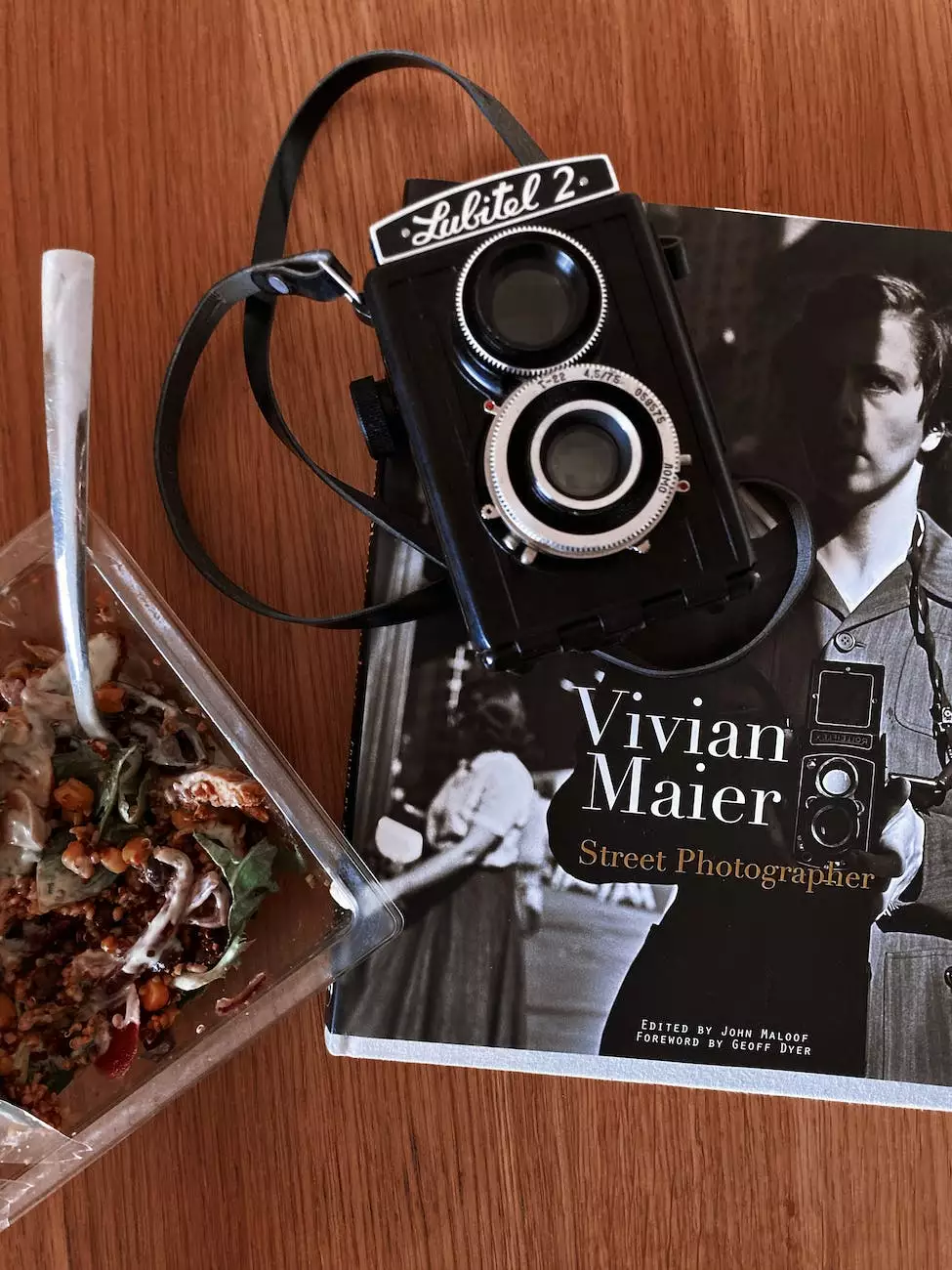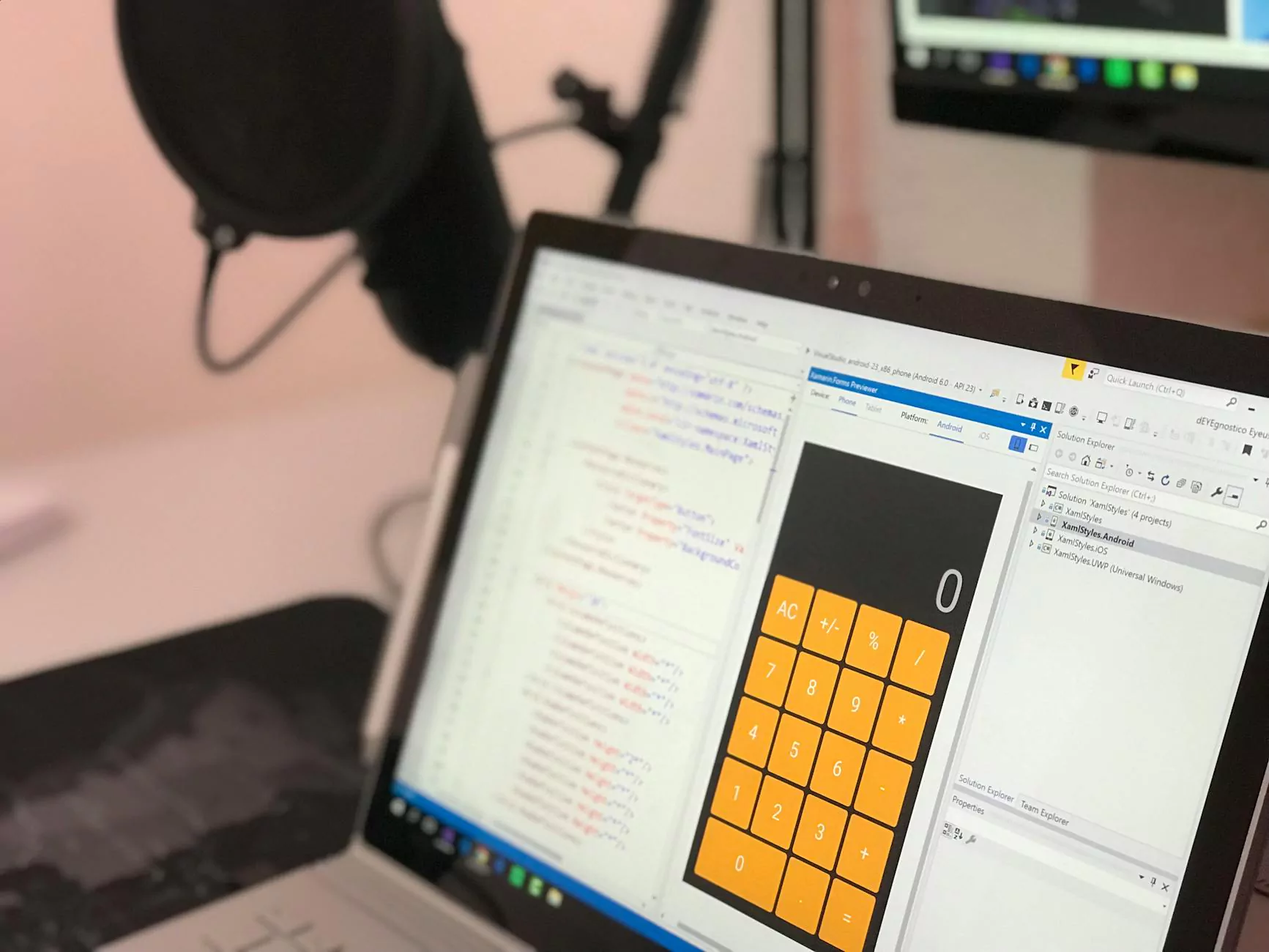The Complete Social Media Image Sizes: Cheat Sheet
Blog
Welcome to Chinodesignsnyc's comprehensive guide on the complete social media image sizes: cheat sheet. In this guide, we'll provide you with all the necessary information you need to optimize your social media presence with perfectly sized and visually appealing images. As a leading website development company in the business and consumer services industry, we understand the importance of having an engaging and professional social media profile. With our expertise, you'll learn the exact image sizes required for different social media platforms, ensuring your content stands out from the competition.
Why Image Sizes Matter on Social Media
In today's digital age, social media platforms have become powerful marketing tools for businesses. Whether you're a small startup or a well-established brand, having a strong social media presence is essential to connect with your target audience and drive engagement. One crucial aspect of creating impactful social media posts is using the correct image sizes. Properly sized images not only enhance the visual appeal of your content but also ensure that your posts appear correctly on users' feeds and devices.
Optimizing Image Sizes for Facebook
Facebook is the largest social media platform, with billions of active users worldwide. To make the most out of your presence on Facebook, it's important to understand the optimal image sizes. Here are the key image dimensions for Facebook:
Profile Picture
Your Facebook profile picture represents your brand or business and appears alongside your posts and comments. The recommended profile picture size is 180x180 pixels. Make sure to keep the image centered and properly cropped to avoid any distortion.
Cover Photo
The cover photo provides an excellent opportunity to showcase your brand's personality and style. The ideal size for a Facebook cover photo is 820x312 pixels. High-resolution images work best to ensure they look sharp and professional.
Shared Image
When sharing images on Facebook, it's crucial to use the correct image dimensions to maintain image quality and minimize cropping. For optimal results, use images with a size of at least 1200x630 pixels.
Event Image
If you're hosting events or promoting them on Facebook, make sure to use the recommended event image size of 1920x1080 pixels. This ensures your event stands out and attracts attention in users' news feeds.
Creating Eye-Catching Visuals on Instagram
Instagram is a visually driven platform, making it essential to optimize your image sizes for maximum impact. Here are some important dimensions to consider when creating visuals for Instagram:
Profile Picture
Your Instagram profile picture appears on your profile page and is displayed as a circular image. The recommended size for an Instagram profile picture is 110x110 pixels. It's important to note that the image will be cropped into a circle, so ensure that your logo or branding is centered and easily recognizable.
Photo Posts
When posting photos on Instagram, the ideal image size is 1080x1080 pixels. Using high-resolution images ensures that your content looks sharp and captivating, allowing your audience to engage with the details seamlessly.
Instagram Stories
Instagram Stories have gained tremendous popularity, providing a fun and interactive way to engage with your audience. To create stunning Instagram Stories, use an image size of 1080x1920 pixels, ensuring your visuals fill the entire screen.
Sharing on Twitter with the Right Visuals
Twitter allows you to share thoughts, news, and information in bite-sized posts, often accompanied by visuals. Here's how you can optimize your image sizes for effective Twitter marketing:
Profile Picture
Your Twitter profile picture appears alongside your tweets and retweets. The recommended size for a Twitter profile picture is 400x400 pixels. Make sure to upload a high-quality image that represents your brand consistently across the platform.
Header Image
The header image on Twitter allows you to personalize your profile further. It's recommended to use an image size of 1500x500 pixels for the header. This provides ample space to showcase your brand's distinctive elements and catch the attention of visitors.
Shared Image
When sharing images on Twitter, it's crucial to use an optimized size to ensure your visuals appear as you intend. The recommended size for shared images is 1200x675 pixels. This allows your tweets to stand out and capture users' attention, even when scrolling through a fast-paced Twitter feed.
LinkedIn: A Professional Network for Visuals
LinkedIn is primarily a professional networking platform, and visuals play a significant role in creating a strong presence. Here's how to make the most of your visuals on LinkedIn:
Profile Picture
Your LinkedIn profile picture represents your personal brand or business. The recommended size for a LinkedIn profile picture is 400x400 pixels. Ensure that your image reflects professionalism and aligns with your industry or personal brand.
Background Image
The background image on LinkedIn offers an opportunity to showcase your brand's identity further. The ideal image size for the LinkedIn background is 1584x396 pixels. Use this space strategically to convey your brand's message or highlight your expertise.
Shared Image
When sharing images on LinkedIn, it's crucial to maintain the overall quality and professionalism of your posts. The recommended size for shared images on LinkedIn is 1200x627 pixels. This ensures your visuals look polished and visually appealing, capturing the attention of your professional network.
Visual Appeal on Pinterest
Pinterest is a highly visual platform, making it essential to optimize your images for maximum engagement. Here's how to make the most of your visuals on Pinterest:
Profile Picture
Your Pinterest profile picture is displayed alongside your pins and appears circular in shape. The recommended size for a Pinterest profile picture is 165x165 pixels. Utilize this space to display your brand's logo or a recognizable image.
Pin Image
On Pinterest, pin images are the main focus. To ensure your pins stand out, use image dimensions of 1000x1500 pixels. This vertical format works best to maximize visibility and capture users' attention as they browse through different boards.
Board Cover Image
When organizing your pins into different boards, Pinterest allows you to select a cover image for each board. The recommended size for board cover images is 800x450 pixels. Choose visually appealing images that represent the content within the board accurately.
Conclusion
In conclusion, optimizing your social media images with the correct dimensions can significantly enhance your online presence and engagement. By following our comprehensive social media image sizes cheat sheet, provided by Chinodesignsnyc, the leading website development company in the business and consumer services industry, you can create visually stunning content that captures the attention of your target audience. Remember to consistently update your images to match the latest platform requirements, ensuring your social media profiles remain professional, engaging, and outrank other websites. Take advantage of the power of visuals in social media marketing, and watch your brand flourish in the digital landscape.