Using the Kyocera TASKalfa Private Print feature on the KX driver
Blog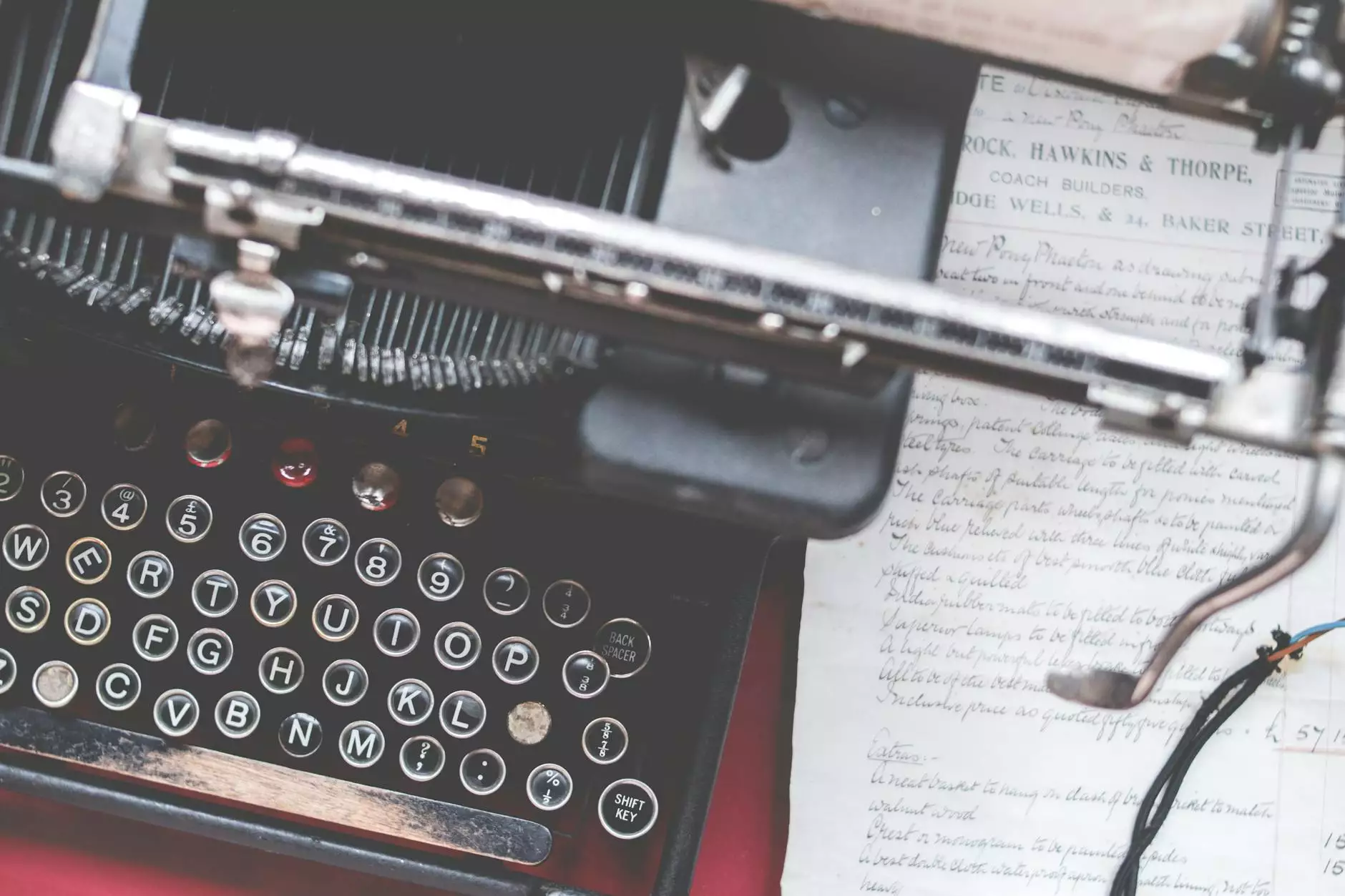
The Importance of Print Privacy and Security
In today's digital age, where information is easily accessible and vulnerable to unauthorized access, ensuring print privacy and security is paramount. Many businesses and individuals often overlook the importance of protecting sensitive documents that are being printed. This is where the Kyocera TASKalfa Private Print feature comes into play.
What is the Kyocera TASKalfa Private Print Feature?
The Kyocera TASKalfa Private Print feature is a powerful tool that allows you to safeguard your printed documents from prying eyes. It adds an extra layer of security to your printing process by requiring a unique PIN or password to release the print job at the device.
Step-by-Step Guide: Using Kyocera TASKalfa Private Print
Follow these simple instructions to utilize the Kyocera TASKalfa Private Print feature on the KX driver:
Step 1: Accessing the KX Printer Driver Settings
- Open any document or file you want to print.
- Select the "Print" option.
- Choose the Kyocera TASKalfa printer from the list of printers available.
- Click on "Preferences" or "Properties" to access the printer settings.
Step 2: Enabling the Private Print Feature
- Navigate to the "Job" or "Job Management" tab.
- Look for the "Private Print" or "Secure Print" option and select it.
- Enter a unique PIN or password that will be required to release the print job at the device.
- Make any additional desired adjustments to other print settings.
Step 3: Sending the Print Job
- Click on "OK" or "Print" to send the print job to the Kyocera TASKalfa printer.
- Make sure to remember the PIN or password set for the private print job.
Step 4: Releasing the Print Job at the Device
- Locate the Kyocera TASKalfa printer or multifunction device.
- On the device's control panel, find the "Private Print" or "Secure Print" option.
- Enter the PIN or password associated with the private print job.
- Select the print job you wish to release and click on "Print" or "Release".
Tips for Maximizing Print Privacy and Security
To ensure the effectiveness of your print security measures, consider the following tips:
- Regularly update your printer's firmware to benefit from the latest security enhancements.
- Use strong and unique PINs or passwords for private print jobs.
- Implement user authentication features to restrict access to the Kyocera TASKalfa printer.
- Train your employees on the importance of print security and best practices for utilizing the private print feature.
- Dispose of unclaimed printouts securely to prevent unauthorized access.
- Monitor printing activities and implement audit trails to detect potential security breaches.
Conclusion
The Kyocera TASKalfa Private Print feature is a valuable tool for enhancing the privacy and security of your printed documents. By following the step-by-step guide and implementing the provided tips, you can effectively safeguard your sensitive information from unauthorized access. Prioritize print security and make use of this powerful feature to protect your business and personal data.










