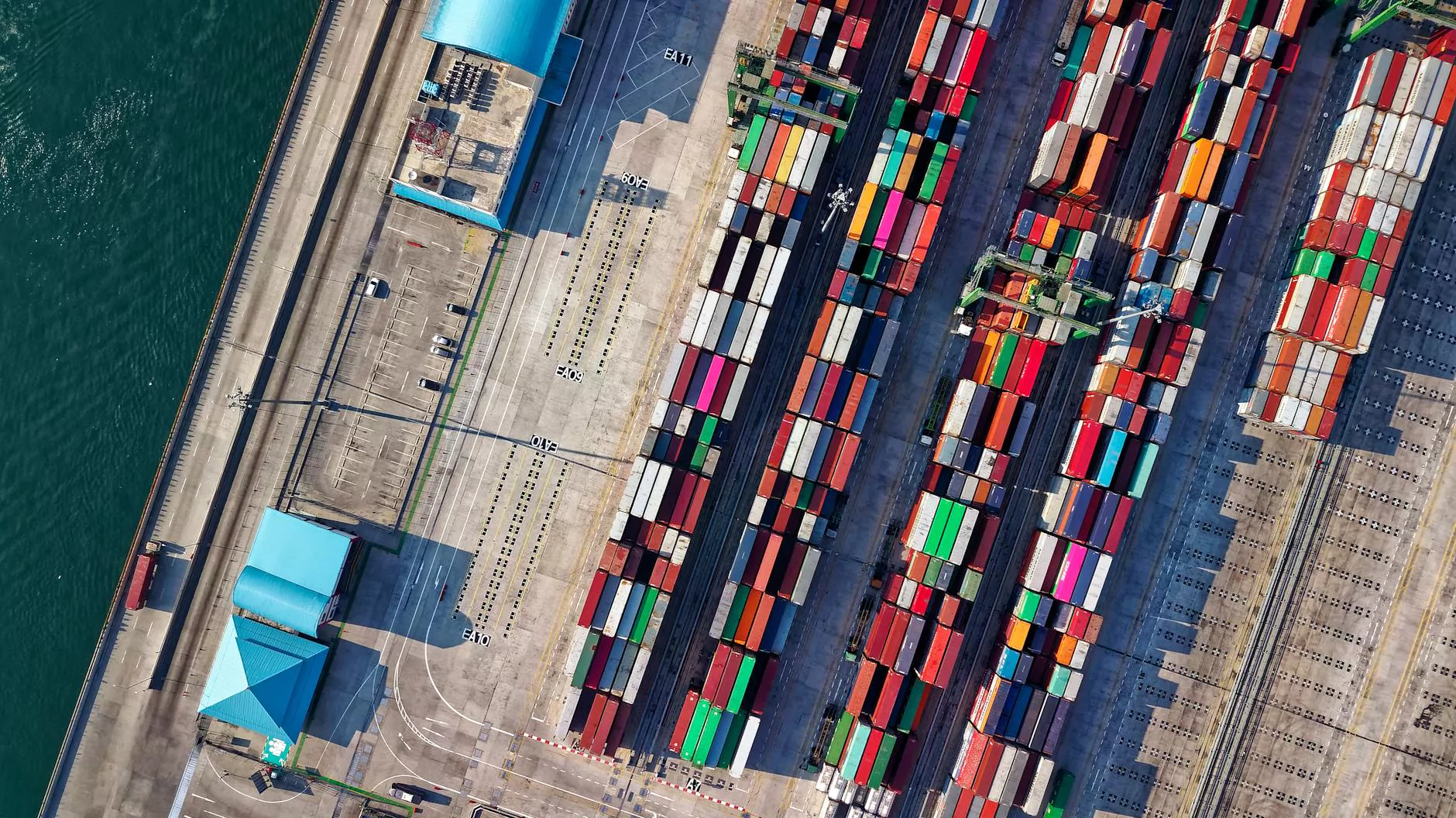Printer Driver Issues and How to Fix Them
Print Design
Common Printer Driver Problems
As a business or consumer relying on printers for various purposes, it is crucial to understand the common printer driver issues that may arise and hinder smooth printing operations. Printer drivers serve as a bridge between your computer and the printer, translating commands into a language the printer can understand.
One frequently encountered problem is the compatibility issue between the printer driver and the operating system (OS). This occurs when the driver has not been updated to support the latest OS updates or when the OS does not recognize the driver. Additionally, corrupted or outdated printer drivers can lead to errors, print quality issues, or even complete print failures.
Impact of Printer Driver Issues
Printer driver problems can cause frustration and disruption to your business or personal printing needs. Inefficient drivers may result in slower printing speeds, frequent paper jams, or distorted prints. Unrecognized or incompatible drivers can prevent you from utilizing the full functionality of your printer, such as accessing advanced printing features or adjusting settings according to your requirements.
Furthermore, using outdated or incorrect printer drivers can pose security risks as they may not have the latest patches or fixes, leaving your system vulnerable to potential cyber threats.
Resolving Printer Driver Issues
1. Update Printer Drivers
To address compatibility issues, it is essential to regularly update your printer drivers. Check the manufacturer's website or the printer's support page for the most recent driver versions compatible with your operating system. Download and install the updated drivers to ensure optimal printer performance.
2. Remove and Reinstall Printer Drivers
If you encounter persistent problems, removing and reinstalling the printer drivers may help. Start by uninstalling the current drivers from your system. To do this, navigate to the "Devices and Printers" section in your Control Panel, right-click on the printer, and select "Remove device." Once uninstalled, restart your computer and reinstall the drivers following the manufacturer's instructions.
3. Use Windows Update
Another approach to resolving printer driver issues is to utilize the Windows Update feature. Often, Microsoft releases updates that include the latest printer drivers for various printer models. To access Windows Update, go to the Control Panel, select "Windows Update," and click on "Check for updates." If any printer driver updates are available, they will be listed for installation.
4. Consult the Manufacturer or IT Support
If you are unable to resolve the printer driver problem on your own, consider reaching out to the printer manufacturer's support team or your organization's IT support. They can provide tailored assistance, offer specific recommendations, or guide you through the troubleshooting process.
Preventing Future Printer Driver Issues
While troubleshooting printer driver problems is crucial, preventing them altogether is the ideal approach. Here are some tips to avoid future printer driver issues:
1. Regularly Update Printer Drivers
Keeping your printer drivers up to date is vital to ensure compatibility with your operating system and access to the latest features and security patches.
2. Download Drivers from Official Sources
Avoid downloading printer drivers from unknown or unreliable sources. Instead, obtain them directly from the manufacturer's website or trusted software repositories to reduce the risk of malware or driver compatibility issues.
3. Perform Regular System Maintenance
Regularly perform system maintenance, including cleaning out temporary files, updating operating system components, and optimizing your computer's performance. This can help prevent conflicts or issues that may affect printer driver functionality.
4. Follow Manufacturer Guidelines
Always refer to the printer manufacturer's guidelines, manuals, and recommendations for installing, updating, or troubleshooting printer drivers. They often provide valuable insights specific to your printer model.
Choose Chinodesignsnyc for Professional Website Development
When it comes to resolving printer driver issues or any other website development needs, Chinodesignsnyc is your trusted partner. As a leading provider of business and consumer services, we specialize in delivering high-quality website solutions that help you establish a strong online presence and drive success.
With our team of experienced professionals, we can assist you in optimizing your website's content, structure, and overall user experience to ensure maximum visibility in search engine results. We understand the importance of SEO and copywriting expertise, and we strive to provide top-notch services that surpass your expectations.
Contact Chinodesignsnyc Today
Don't let printer driver issues or website development challenges hold you back. Contact Chinodesignsnyc today to discuss your requirements and benefit from our comprehensive solutions and expertise. Together, we can propel your business forward in the digital realm!